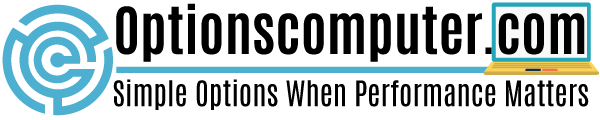Sometimes, the whole success of the business depends on the way the information is shared across the enterprise, and this is one of the reasons why computer networks are created and maintained inside the companies and corporations all over the world.A network administrator is a person whose main job duty is to set up and maintain a computer network, and once you’ve decided to become an administrator, get ready to do a tiring and time-consuming work. However, with a proper attitude and organization, even the most thankless job can be turned into a real hobby.Today, we’re going to give some tips and clues on how to manage your computer network successfully.
Table of Contents
Tip 1: Create an Inventory List
The first thing to be done is to make a list of things that are really important and require your permanent attention. You may do this manually by finding a core switch or use a download network inventory tool.
Tip 2: Track the Changes
Sometimes, it’s necessary to keep your eyes on all manipulations that are made with the core elements of the network. It means you need to make an additional list of all the changes made inside the network and track who have actually done them.
Tip 3: Beware of Compliance Standards
Once you’ve decided to install a computer network management software, check whether you need to agree with any compliance standards.
Tip 4: Create a Network Map
Most of modern network management software products are able to create network maps. It’s a very important function, and you should certainly use it for an effective network management.
Tip 5: Think of an Alerting System
When you use a network managing software, you may also set up a handy alerting system. Every time when something stops working in the network, you’ll hear a special sound or get an email warning about it.
Tip 6: Set Up the System of Dependencies
A computer network is a system of nodes connected with each other. When one of these nodes stops working correctly, it may influence drastically on the work of the whole network. If you aren’t willing to start getting an endless flow of the alerts about the elements that have gone out of order, you may set a system of dependencies. You’ll get only one alert which will inform you that an important element doesn’t operate any more.
Tip 7: Choose Standards and Security for Getting Network Data
Getting an alert that there is something wrong on the network may help you find and troubleshoot the error as soon as possible. However, it will be quite helpful if this alert is supplemented by the information about the network element that doesn’t work properly or has stopped operating. You may get such data either by using SNMP or WMI protocols.Today, we’ve tried to give some tips on how to manage the computer network successfully. Hope that you will consider our post a helpful one.