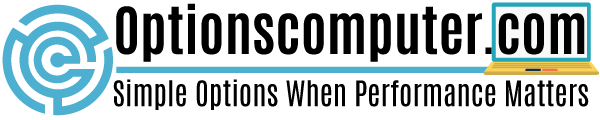Your data usage can sometimes cost you a lot. Doesn’t matter if you have a daily data quota or uninterrupted access to high-speed internet, sometimes you might end up spending a little too many hours online. There’s just so much to experience online. However, your data can be limited.
We all know how frustrating it is when a website takes a little too long to load or the movie buffers every 5 seconds. You can avoid this by just keeping a track of your data usage regularly. If you depend on your mobile data for most of your online activity, you definitely need to check data usage every day for reducing your data bill.
Today’s article talks about a few ways you can use to check data usage on your Android and iPhone easily.
Table of Contents
How to check prepaid mobile data usage for an Android phone?
If you are an Airtel prepaid user, you can check your total and daily data consumption on the Airtel Thanks app. Follow the below steps:
- Download the Airtel Thanks app from the Google Play Store.
- Login using your Airtel number.
- Head to the ‘Services’ menu on the home page of the app.
- Your prepaid account will already reflect here along with your other Airtel services.
- If you just have Airtel prepaid account, your data details will be displayed right here in a summarized form. In case of multiple services, you will have to tap on the box to see a detailed report.
- Tap on the box.
- Here, you can find more details including the validity of the pack, total data used, data left, and the number of active packs.
- If your data is exhausted, tap on ‘Buy data’ to do a data booster pack for your Airtel number.
For a non-Airtel user, you can check your data consumption and set a data limit on your phone itself.
Here’s how.
- Head to the ‘Settings’ app on your phone.
- Find the ‘connections’ option or something similar. The name of the feature will be different for every Android phone.
- Find the ‘Data usage’ option. It can be present under the ‘Network settings’ option too.
- Here, you will be able to see the amount of data consumed by each app on your phone. You can set a data limit for alerting you whenever you reach the set threshold.
The settings for an iPhone are different.
How to check data prepaid mobile data usage for an iPhone?
If you are an Airtel user, you can use the Airtel Thanks app for checking your data consumption. The steps are similar to an Android phone.
In case you are a non-Airtel user or simply want to restrict background data usage for a few apps on your iPhone, follow the below steps:
- Open the ‘Settings’ app on your phone.
- Tap on ‘Mobile Data’ to check your total data consumption.
- Scroll down to find the ‘Mobile Data’ header. Here, you will see a report on your total data consumption including roaming. You can also check data consumption by each app on your phone.
- Toggle Off for apps you wish to restrict background data usage.
Now, moving on to postpaid users.
How to check postpaid data usage on Android and iPhone?
Postpaid users receive a detailed bill at the end of the billing cycle including details on the amount of data consumed, duration, etc.
If you don’t wish to wait till the end of the month to check your data consumption, use the above prepaid account steps to check your data consumption regularly. Airtel Thanks app is a good check data usage app. Non-Airtel users can find similar apps both in Google Play Store and App Store.