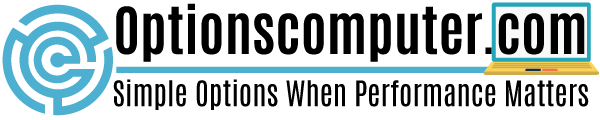Each processor and graphics chip has a clearly defined optimal value of temperature (operating temperature). The laptop automatically shuts down if it exceeds the maximum allowed temperature of the CPU, which will cause a shutdown of the laptop. Depending on the ambient temperature, unexpected shutdowns are different. Also, if there is no quality cooling system, due to frequent heating, it can lead to burning out the components which will cause serious damage. Because of the potential risk, it is recommended that you consult the right laptop service to get help with cleaning.
How to clean your laptop
Each laptop model is specific in its own way; however, they all require a special approach when it comes to cleaning. Certain models of laptops require a complete deep cleaning, to reach the processor and the cooling system. On the other hand, there are laptops where the cover is placed over the cooling system which makes the cleaning process very easy and simple. In any case, a complete cleaning of the laptop can only be performed by professionals because it is needed to properly clean each component of the laptop. This job requires expertise, and above all patience in order to prevent possible damage to the laptop. One should not forget to reattach the connection of the cooler to the motherboard of the laptop.
How long does the cleaning process take?
Depending on the model of the laptop, cleaning takes between half an hours to 2 hours. It is not possible to accurately predict the required time because it there is always a possibility to encounter an unexpected problem. Therefore, you must always have enough time for proper general cleaning of the laptop.
Checking the temperature of your laptop
Although we feel that our laptops are getting warm, its actual temperature in the interior can be just fine. The optimum operating temperature normally ranges from 35 – 55 C. If it is more than that, it is considered to be overheating. You can use various programs for temperature measurement that show how the temperature on the processor, graphics card, hard drive, BIOS and motherboard. Some of the best programs for that are Speed Fan and Speccy. Speed Fan will display all temperatures in the laptop but will use it to power and to control the fan speed for example. On the other hand, Speccy will give accurate temperature values or a list of components that are found in the laptop.
Which laptops have less overheating problems?
In everyday practice, computer technicians often get questions from users if their laptop is good, whether they got a quality laptop for their money or not. Also, the most interesting question is – Which laptops have less overheating problems?
Here is a small list of laptop brands and their heating characteristics:
Acer laptops have a minimum battery life and they can get overheated very easily
HP laptops are slightly cooler than the Acer
Dell laptops are slightly cooler than the HP
Toshiba and Lenovo share the fourth place
Asus laptops are proven to be the coldest.
For more information, visit here: TAG IT Support Specialist.