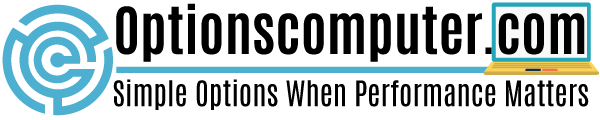Cloud Online Backup is one of the newest technology that can save your backup information. It also has the capability to send these data over the internet into a secure outsource data center. A Virtual Tape Library (VTL) will be installed in your location. This VTL is like a tape drive that looks like an AS400 cloud backup which is a part of the IBM Power i. It is a RAID disk system that has a disk storage of over 20 TB. With RAID, you are sure that there will be no failure when it comes to backing up your system.
With Cloud400 Online Backup, there is a ready data disaster recovery to the cloud and backup system for you. So in case something happens, all of your data files, as well as your applications are safe. This means that when you have a system outage and you notify the company, the recovery process will start. Give it 6 to 24 hours, and your business will be back up and running.
Table of Contents
Cloud400 Online Backup – How Does It Work?
Before using a Cloud400 Online Backup, it is important that you understand how it works and how it will be installed. So here is a short summary of how Cloud400 Online Backup would be able to help you and your business in times of disaster and system outage.
- Cloud400 Online Backup VTL Is Installed. After your regular VTL backup, the Cloud Online400 Backup will replicate your backup up applications as well as your data automatically. This will be done on a secure offsite data center. This will help you backup your platforms virtually, locally and also to the cloud.
- Cloud400 Backup Starts During System Outage. Since you have already backed up your data previously, the company already has your files, your applications, as well as your software, everything will be recovered after a system outage.
- Rapidly Restore Your Information and Data. With the Cloud400 Online Backup, you will be able to recover all your files and data in just 6 to 24 hours. Unlike the traditional hot site or the overnight tape which can take at least 3 days, Cloud400 is faster.
- Connect To Your Network Once Data Is Restored. After the restoration of all the data and information, you can then connect to the network. This will enable the access of your applications and data for your employees, your branches, as well as your customers.
- Recovery Testing. A recovery test will be done to make sure that everything is working properly when you sign up for Cloud400 Online Backup. The company will make sure that you can backup all of your data.
The reason why many are choosing Cloud400 Online Backup is that this new disaster recovery solution is proven to be very effective. You can backup faster and restore even much faster compared to tape. Aside from that, you also have an offsite backup with Cloud400 data centers. So what are you waiting for? If it’s time to switch, do it as soon as possible. You, your company, and your clients will reap the rewards.